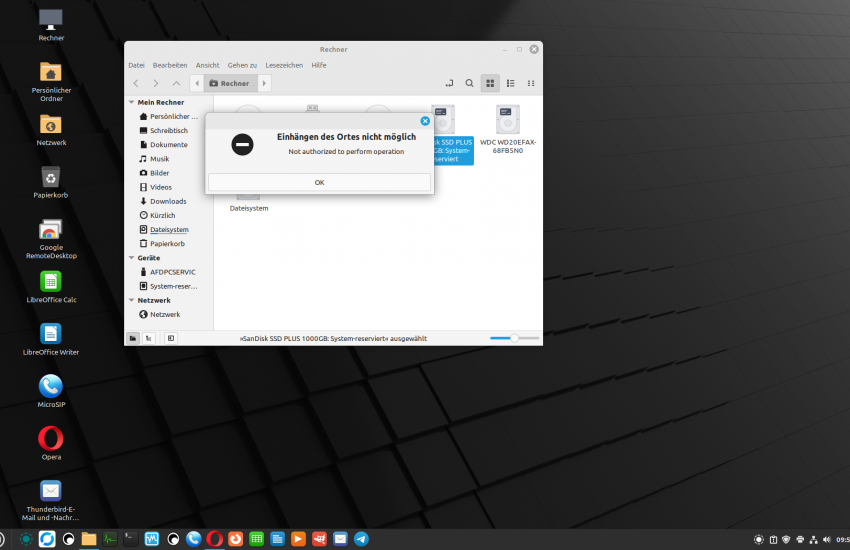Computerservice.arminfischer.com / de – news.Computerservice.arminfischer.com – Chatus
linktr.ee/Computerservicearminfischercom
LinuxMint Mounting of partitions not possible. Not authorized to perform operation .
http://news.computerservice.arminfischer.com/4289/
#LinuxMint #Linux #Partition #einhängen #PartitionEinhängen #USBStickToGo
#Computer #Notebook #Computerservice #Computerservicearminfischercom
Article from 07.March 2024 10:01
Mounting of the location not possible
After updating LinuxMint Cinnamon Vanessa, it is sometimes no longer possible to mount other disks and/or partitions on LinuxMint.
The standby mode of Windows is already switched off, which can lead to problems when mounting disks under Linux.
For the average user, this means that USB sticks, for example, can no longer be accessed. In principle, this makes the operating system unusable for the time being.
You can do something about this, at least in part, by making entries in the etc/fstab file.
To do this, however, you must also specify a mount point, e.g. /mnt/c-drive , /mnt/d-drive .
The UUID is then required for the corresponding partition, which can be displayed with Drives under Linux.
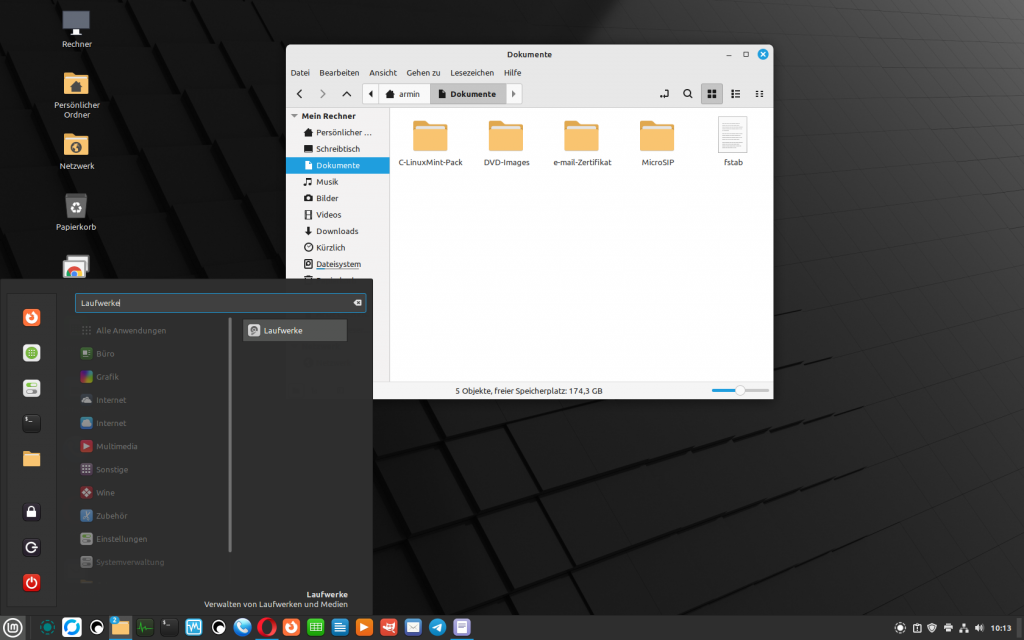
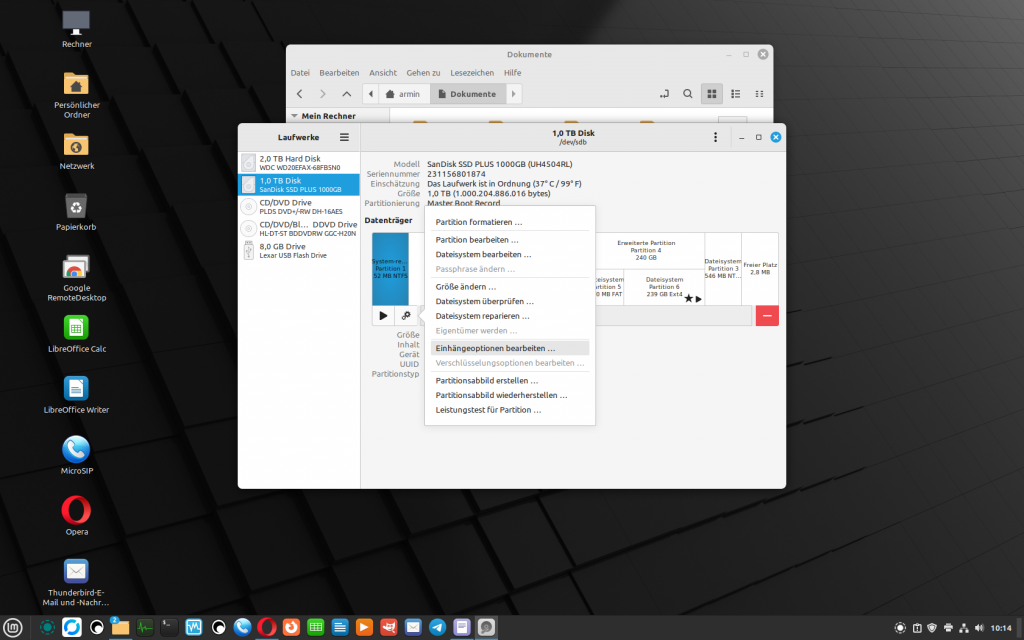
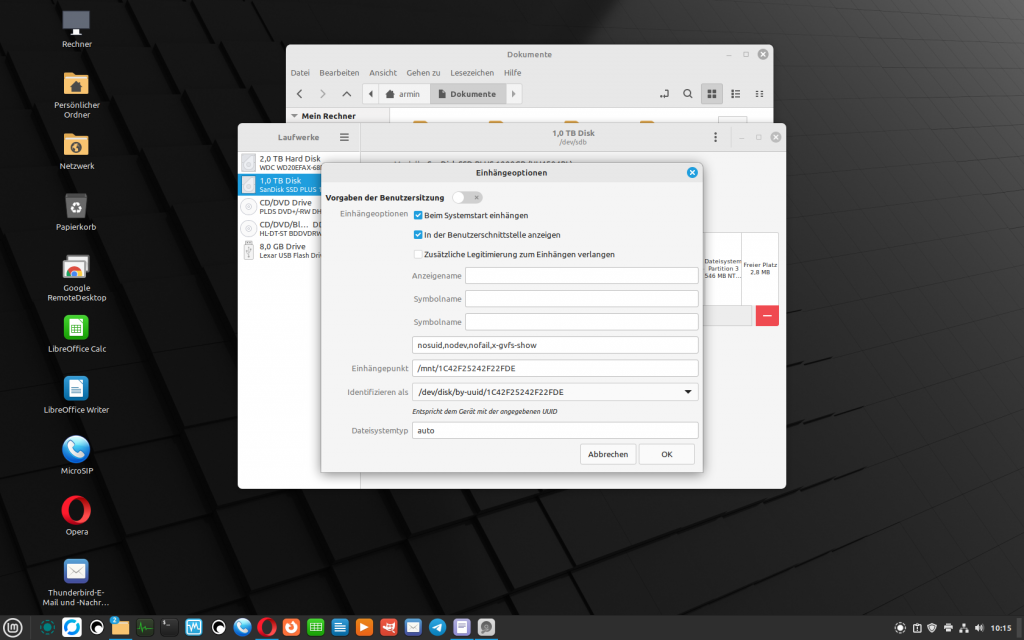
Due to the increased permissions required, it is best to edit the etc/fstab with another Linux, started from a stick, or a Windows 10 that has installed mount software for Linux partitions.
An /etc/fstab can then look like this:
# /etc/fstab: static file system information. # # Use 'blkid' to print the universally unique identifier for a # device; this may be used with UUID= as a more robust way to name devices # that works even if disks are added and removed. See fstab(5). # # <file system> <mount point> <type> <options> <dump> <pass> # / was on /dev/sdb6 during installation UUID=f2a26cbb-a5e6-4560-ae66-aa42a7ce872e / ext4 errors=remount-ro 0 1 # sdb2 UUID=822C02B72C02A5EF /mnt/drive-c ntfs errors=remount-ro 0 2 # sda1 UUID=2E6A1B806A1B43CD /mnt/drive-d ntfs errors=remount-ro 0 2 # /boot/efi was on /dev/sdb5 during installation #UUID=0EDA-D3E9 /boot/efi vfat umask=0077 0 1 /swapfile none swap sw 0 0
If we have further solutions that make mounting possible again, we will write about it again here or elsewhere.
Thanks to Sven Krämer, who was able to help us with his experience with Linux Fedora, among other things. https://www.linkedin.com/in/sven-krämer-451937100/
Thanks to Marco, thePCWerkstatt.de Marco Müller, for the intensive exchange regarding Wubuntu,
Ubuntu and Kubuntu and the phenomenon “disk could not be mounted” www.diePCWerkstatt.de
added on Th, 07.03.2024 13:39
Changes on /usr/share/polkit-1/actions/org.freedesktop.UDisks2.policy
Changes to the /usr/share/polkit-1/actions/org.freedesktop.UDisks2.policy could also solve the problem.
Search for the following entries :
<allow_any>auth_admin</allow_any> <allow_inactive>auth_admin</allow_inactive> <allow_active>auth_admin</allow_active>
Replace with: :
<allow_any>yes</allow_any> <allow_inactive>yes</allow_inactive> <allow_active>yes</allow_active>
Place drives on the desktop and right-click to open as system administrator
If the Drives icon is on the desktop / desktop, right-click and select System administrator in the menu. Now the drive has sufficient rights so that the drive can also be mounted.
Maybe this last step will be enough to get access to it.
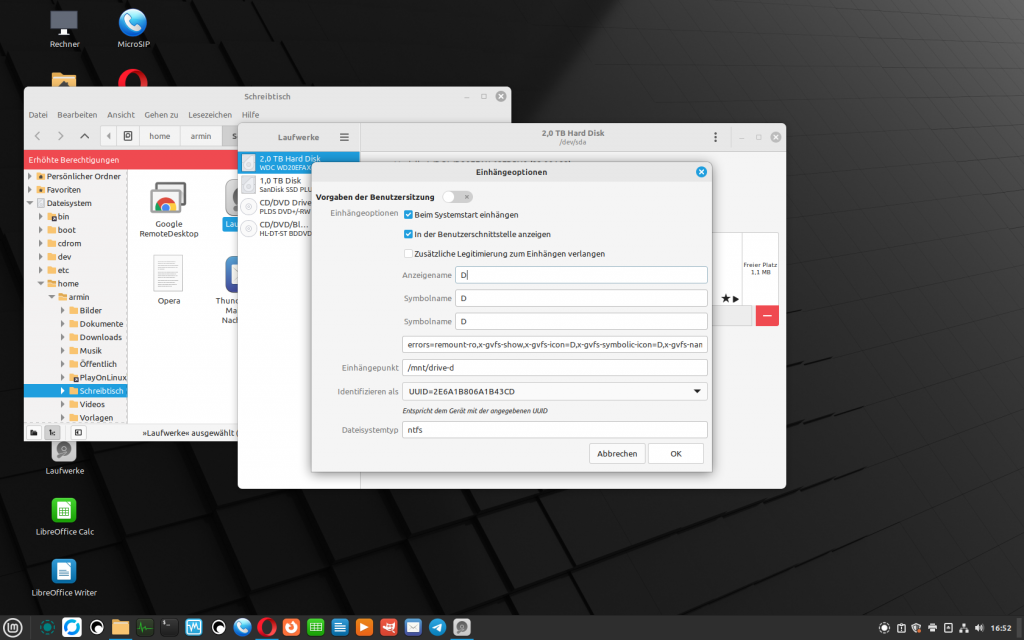
#LinuxMint , #Linux , #Partition , #einhängen , #PartitionEinhängen , #USBStickToGo ,
#Computer , #Notebook , #Computerservice , #Computerservicearminfischercom , #fstab , #mounten , #Memmelsdorf , #GemeindeMemmelsdorf , #MunicipalityMemmelsdorf , #LandkreisBamberg , #CountyBamberg #Bamberg , #Regensburg , #diePCWerkstatt , #Mounting , #Device , #MountingDevice ,
LinuxMint , LinuxMint , Linux , Partition , einhängen , PartitionEinhängen , Partition einhängen , USBStickToGo ,USB-Stick To Go , Computer , Notebook , Computerservice , Computerservicearminfischercom , fstab , /etc/fstab , mounten , Computerservice.arminfischer.com , office@arminfischer.com , +4917621008967 , Memmelsdorf , GemeindeMemmelsdorf , Gemeinde Memmelsdorf , MunicipalityMemmelsdorf , Municipality Memmelsdorf , Landkreis Bamberg , CountyBamberg , County Bamberg , Bamberg , Regensburg , diePCWerkstatt ,
diePCWerkstatt.de , mounting , mounting device, mounting harddisk, mounting partition,
Ihr braucht Unterstützung? Wir helfen.
You need Support? We help.
Helpdesk und oder Videoberatung weltweit.
lokal hier in Memmelsdorf, Gemeinde Memmelsdorf.
Helpdesk and or Video adviced support world wide.
local here in Memmelsdorf, Gemeinde Memmelsdorf.
Computerservice.arminfischer.com

Computerservice.arminfischer.com
office@arminfischer.com
+4917621008967
AKUT-FERNWATUNG . ACUTE REMOTE MAINTAINENCE
.
Computerservice.arminfischer.com
office@arminfischer.com
+4917621008967
.
#WhatsApp
https://wa.me/4917621008967/
.
#Telegram
https://t.me/arminfischercom/
.
#Kalender #KostenlosesErstgespräch . #calendar #freeinitialconsultation
http://calendar.arminfischer.com
http://calerndly.com/arminfischercom/30min/
.
#Chat
http://Computerservice.arminfischer.com/chatus/
#Memmelsdorf #GemeindeMemmelsdorf #LandkreisBamberg #Bamberg
Bring In und Vor-Ort-Service / Bring In and On-Site-Service
Memmelsdorf , Gemeinde Memmelsdorf
ServicePoint Memmelsdorf
Computerservice.arminfischer.com
c/o Armin Fischer
Hauptstr. 70
DE- 96117 Memmelsdorf
.
VAT-ID/Ust.-ID: DE232723558
Computerservice.arminfischer.com / de – news.Computerservice.arminfischer.com – Chatus
linktr.ee/Computerservicearminfischercom
Computerservice.arminfischer.com office@arminfischer.com +4917621008967
Memmelsdorf/BA/DE : Hauptstr. 70 DE- 96117 Memmelsdorf . Ust-ID/VAT-ID: DE232723558
SocialMedia
Contact