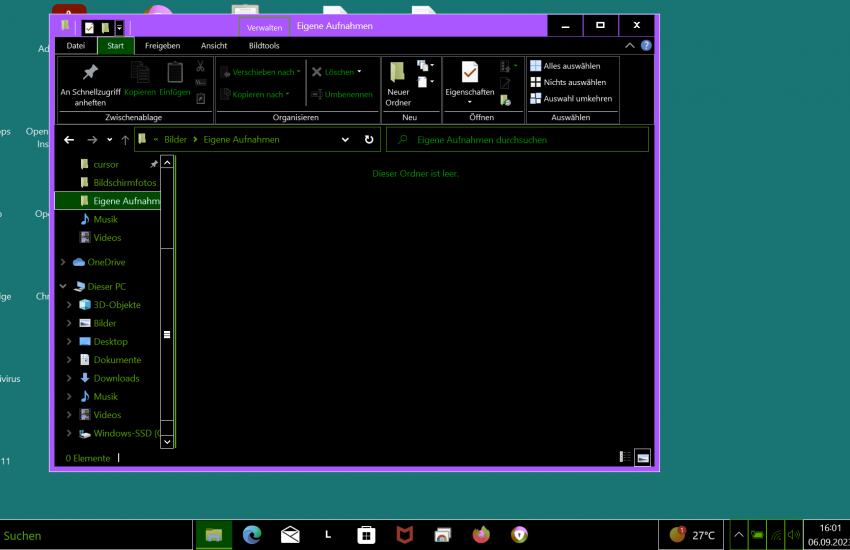Computerservice.arminfischer.com / de – news.Computerservice.arminfischer.com – Chatus
linktr.ee/Computerservicearminfischercom
Windows 10 Hoher Kontrast Modus Shortcut / Windows 10 High Contrast Mode Shortcut | http://news.computerservice.arminfischer.com/3096/ .
#HoherKontrast #HoherKontrastModus #Tastenkombination #HighContrast #HighContrastMode #Shortcut
DE
Tastenkombination für Windows 10 Hohen Kontrast Modus
Die Tastenkombination für den Hohen-Kontrast-Modus unter Windows 10 ist:
Anhebetaste + Linke ALT Taste + Druck
So könnt Ihr die Anzeige für Sehbehinderte umschalten .
Die Tastenkombination funktioniert bereits in Windows 7 .
EN
Key combination for Windows 10 High Contrast Mode
The key combination for High Contrast Mode in Windows 10 is:
Lift key + Left ALT key + Print
This is how you can switch the display for the visually impaired .
The key combination already works in Windows 7 .
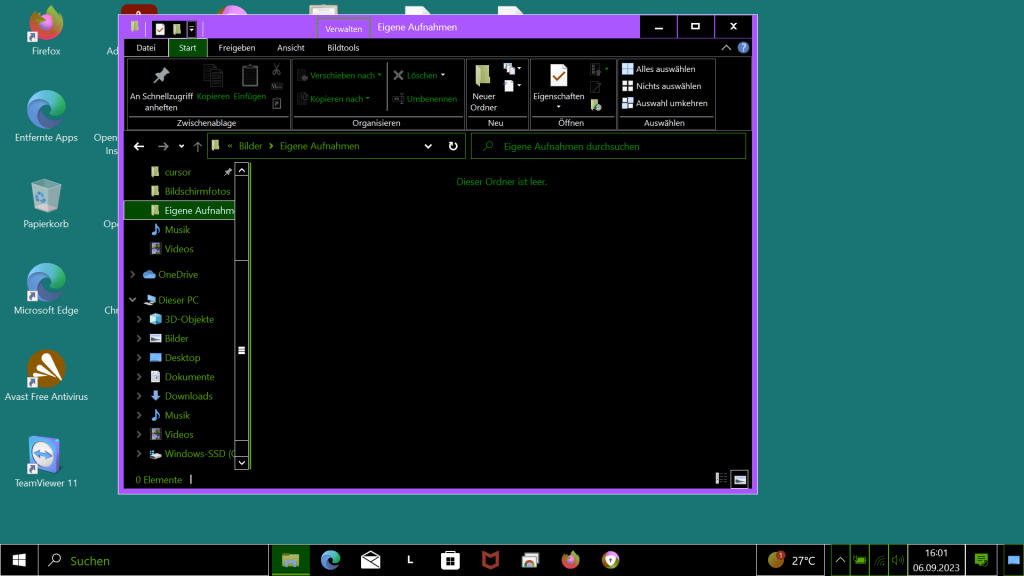
Hashtags
#Sehbehinderung , #Behinderung , #barrierefrei , #lesbar , #schlechteAugen , #Sehkraft , #HoherKontrast , #HoherKontrastModus , Visuallyimpaired , #disability , #barrierfree , #readable , #pooreyes , #eyes , #eyesight , #highcontrast , #highcontrastmode , #Computer , #Notebook , #Windows , #Computerservice ,
#Memmelsdorf , #GemeindeMemmelsdorf , #Akutfernwartung , #Fernwartung , #Helpdesk, #Bamberg , #LandkreisBamberg ,
Keywords
Sehbehinderung , Behinderung , barrierefrei , lesbar , schlechteAugen , schlechte Augen , Augen , Sehkraft , HoherKontrast , Hoher Kontrast , HoherKontrastModus , Hoher Kontrast Modus , Visually impaired , disability , barrier-free , readable , poor eyes , eyes , eyesight , high contrast , high contrast mode , Computer , Notebook , Windows , Computerservice , Memmelsdorf , Gemeinde Memmelsdorf , AKUT-FERNWARTUNG , Helpdesk , Bamberg , Landkreis Bamberg ,
Ihr braucht Unterstützung? Wir helfen.
You need Support? We help.
Helpdesk und oder Videoberatung weltweit.
lokal hier in Memmelsdorf, Gemeinde Memmelsdorf.
Helpdesk and or Video adviced support world wide.
local here in Memmelsdorf, Gemeinde Memmelsdorf.
Computerservice.arminfischer.com

Computerservice.arminfischer.com
office@arminfischer.com
+4917621008967
AKUT-FERNWATUNG . ACUTE REMOTE MAINTAINENCE
.
Computerservice.arminfischer.com
office@arminfischer.com
+4917621008967
.
#WhatsApp
https://wa.me/4917621008967/
.
#Telegram
https://t.me/arminfischercom/
.
#Kalender #KostenlosesErstgespräch . #calendar #freeinitialconsultation
http://calendar.arminfischer.com
http://calerndly.com/arminfischercom/30min/
.
#Chat
http://Computerservice.arminfischer.com/chatus/
#Memmelsdorf #GemeindeMemmelsdorf #LandkreisBamberg #Bamberg
Bring In und Vor-Ort-Service / Bring In and On-Site-Service
Memmelsdorf , Gemeinde Memmelsdorf
ServicePoint Memmelsdorf
Computerservice.arminfischer.com
c/o Armin Fischer
Hauptstr. 70
DE- 96117 Memmelsdorf
.
VAT-ID/Ust.-ID: DE232723558
Computerservice.arminfischer.com / de – news.Computerservice.arminfischer.com – Chatus
linktr.ee/Computerservicearminfischercom
Computerservice.arminfischer.com office@arminfischer.com +4917621008967
Memmelsdorf/BA/DE : Hauptstr. 70 DE- 96117 Memmelsdorf . Ust-ID/VAT-ID: DE232723558
SocialMedia
Contact